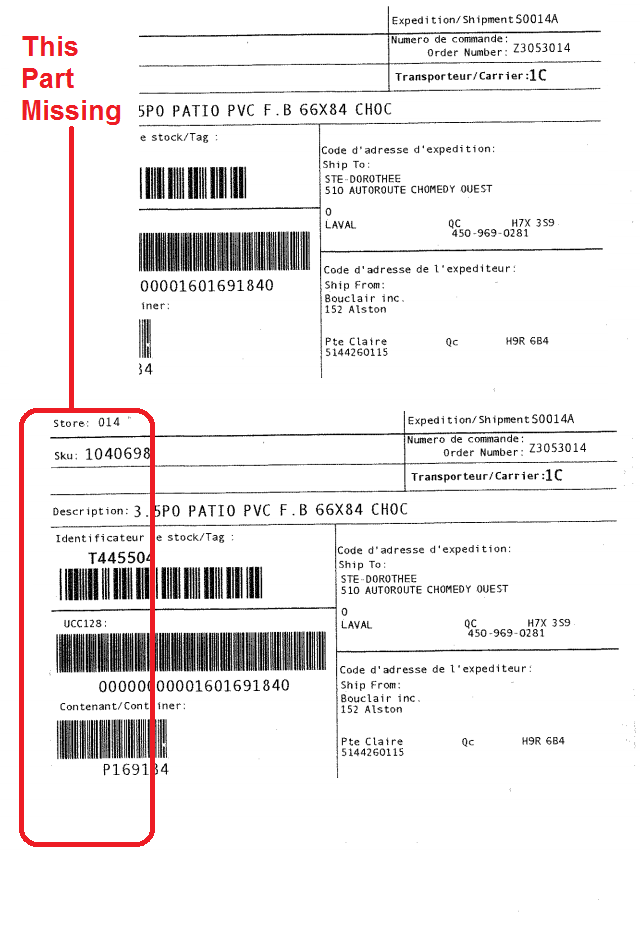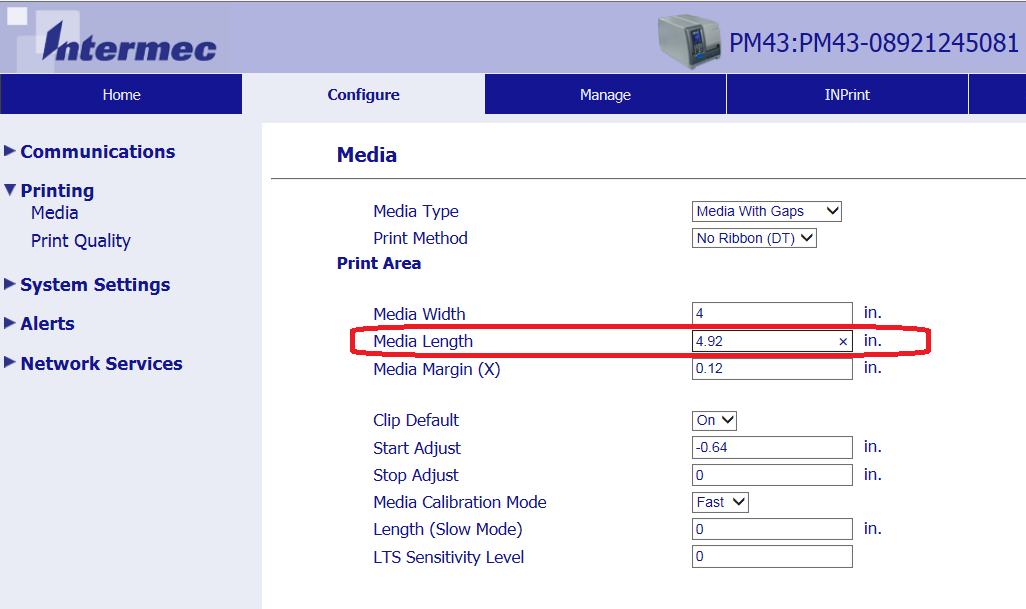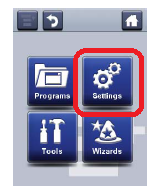Entire Label Does Not Print on Intermec PM43
Description
When printing to an Intermec PM43 printer, the entire label is not printing.
In the example below, the label was printed at a 90 degree rotation. The top label was printed using an Intermec PM43 printer, while the bottom label was printed using an Intermec PM4i printer. The Intermec PM43 printed label is missing approximately an inch from the left side (this would be the top of the label as it exits the printer).
Cause
The printable part of the label is too long for the defined label length in the PM43. In this example, where the label is rotated 90 degrees, that makes the width actually the length.
When the PM43 is first started, or has been switched from one printer language to another, such as going from IPL to Direct Protocol, the default Media Length setting is only 4.92 inches.
Solution
Either go into the PM43's menu, or the PM43's Web Interface, and make the Media Length match the length of the actual label.
To make the change via the PM43's menu:
- Click on the Menu icon on the printer's display.
- Click on the "Settings" button.
- Click on the "Printing" selection
- Click on the "Media" selection.
- Scroll down until you see the "Media Length" setting and change it to an appropriate length.
- Save the settings.
Article Number
2013103
Versions
Environment
All supported installation environments.